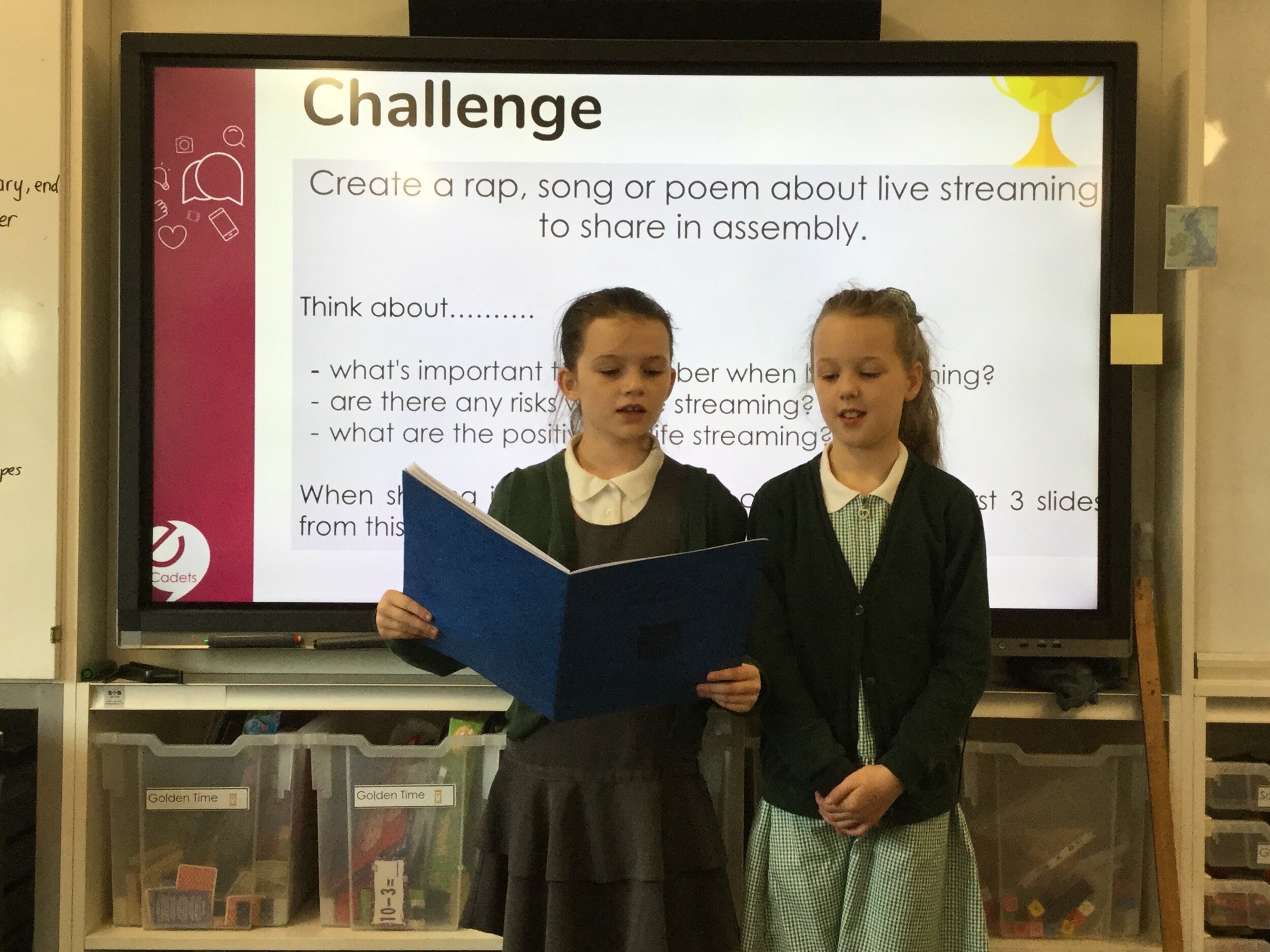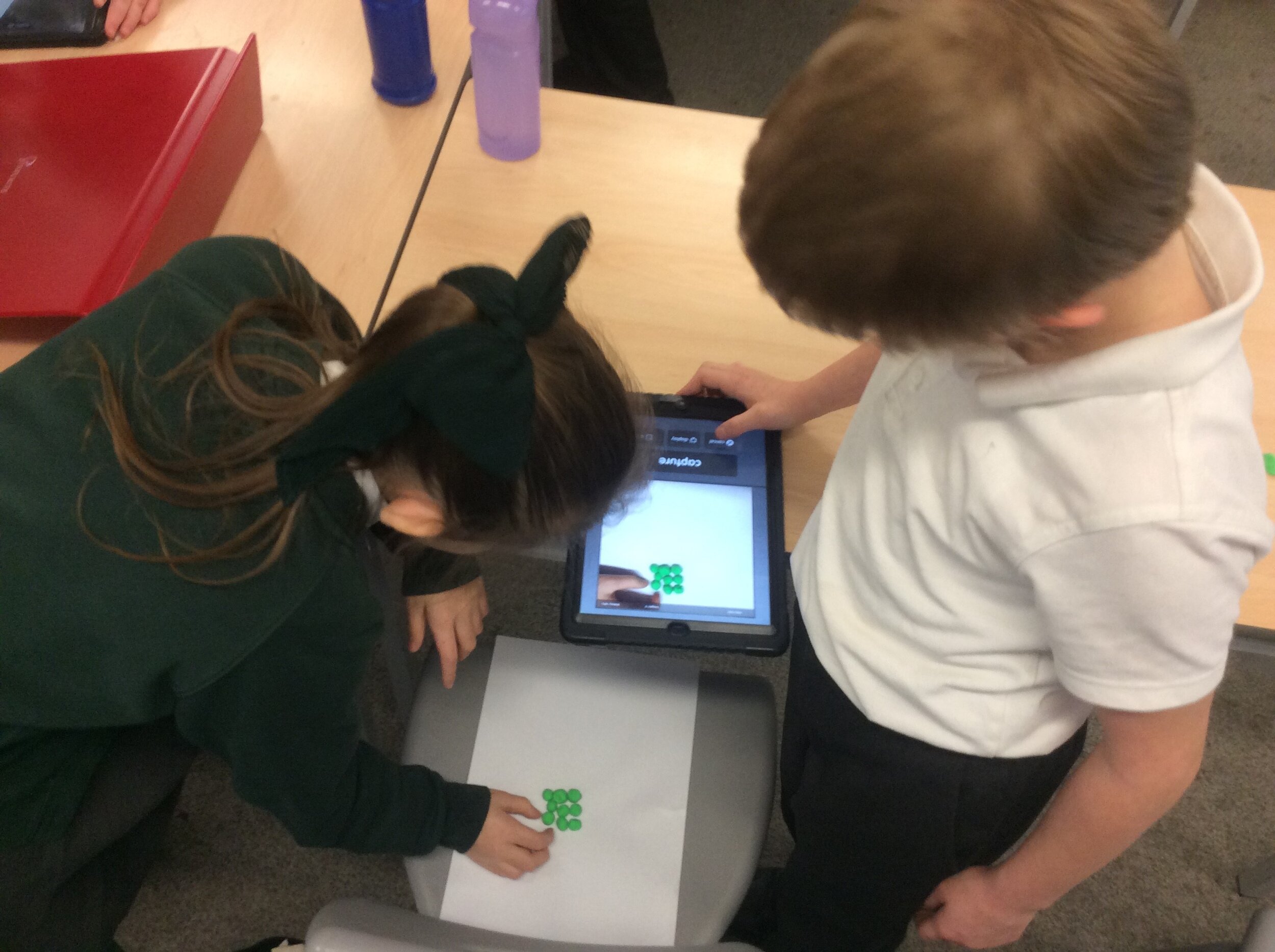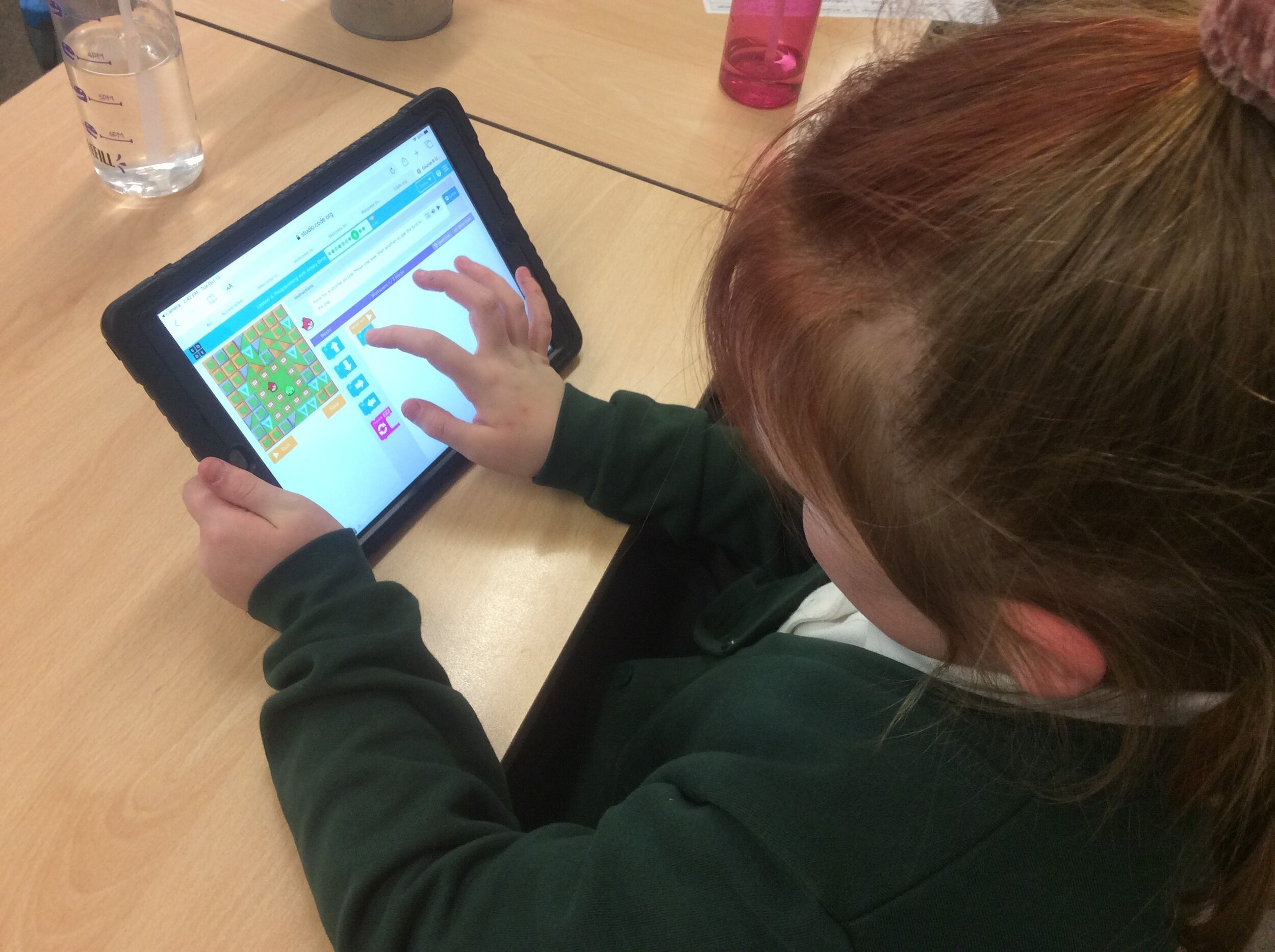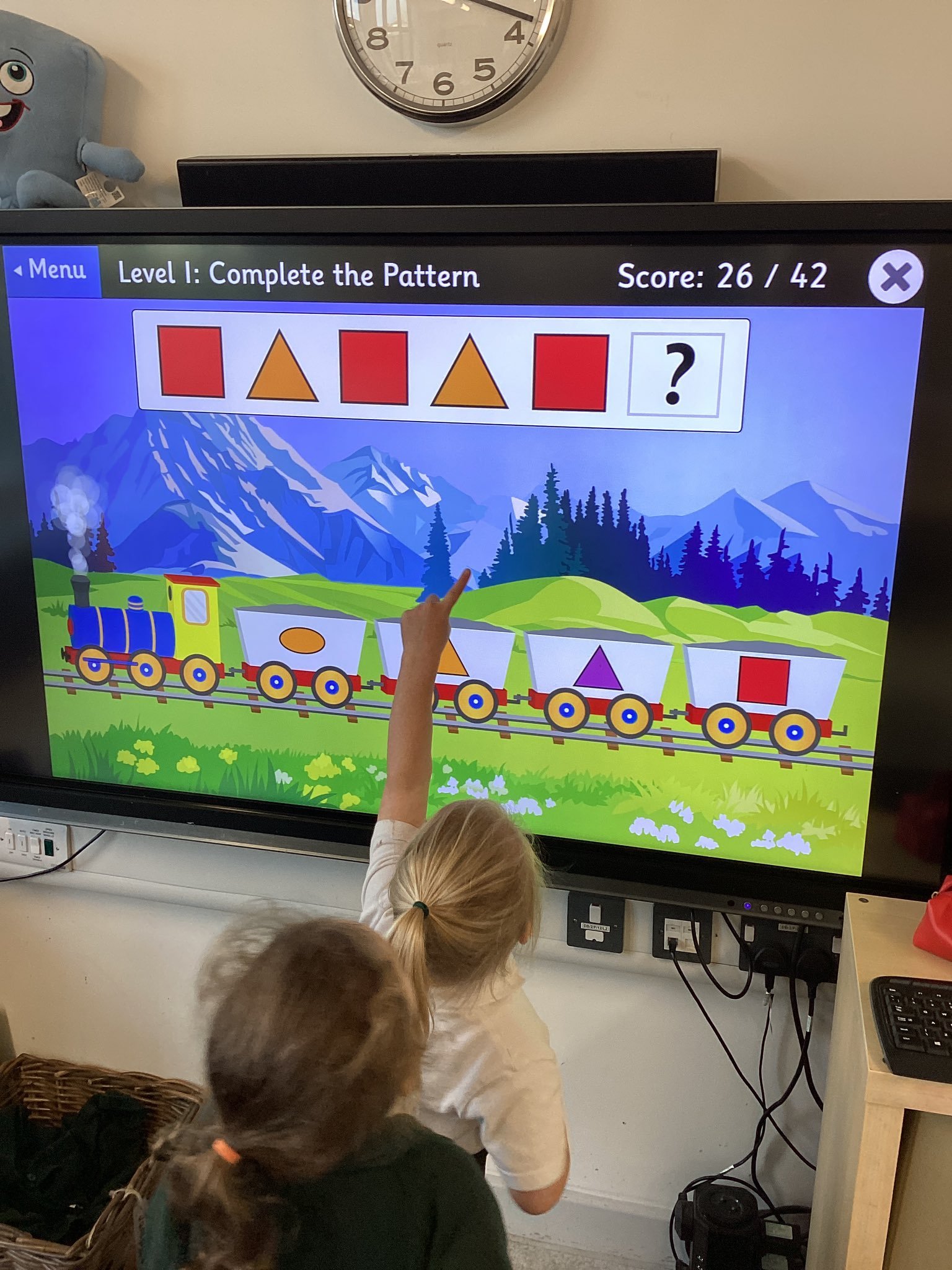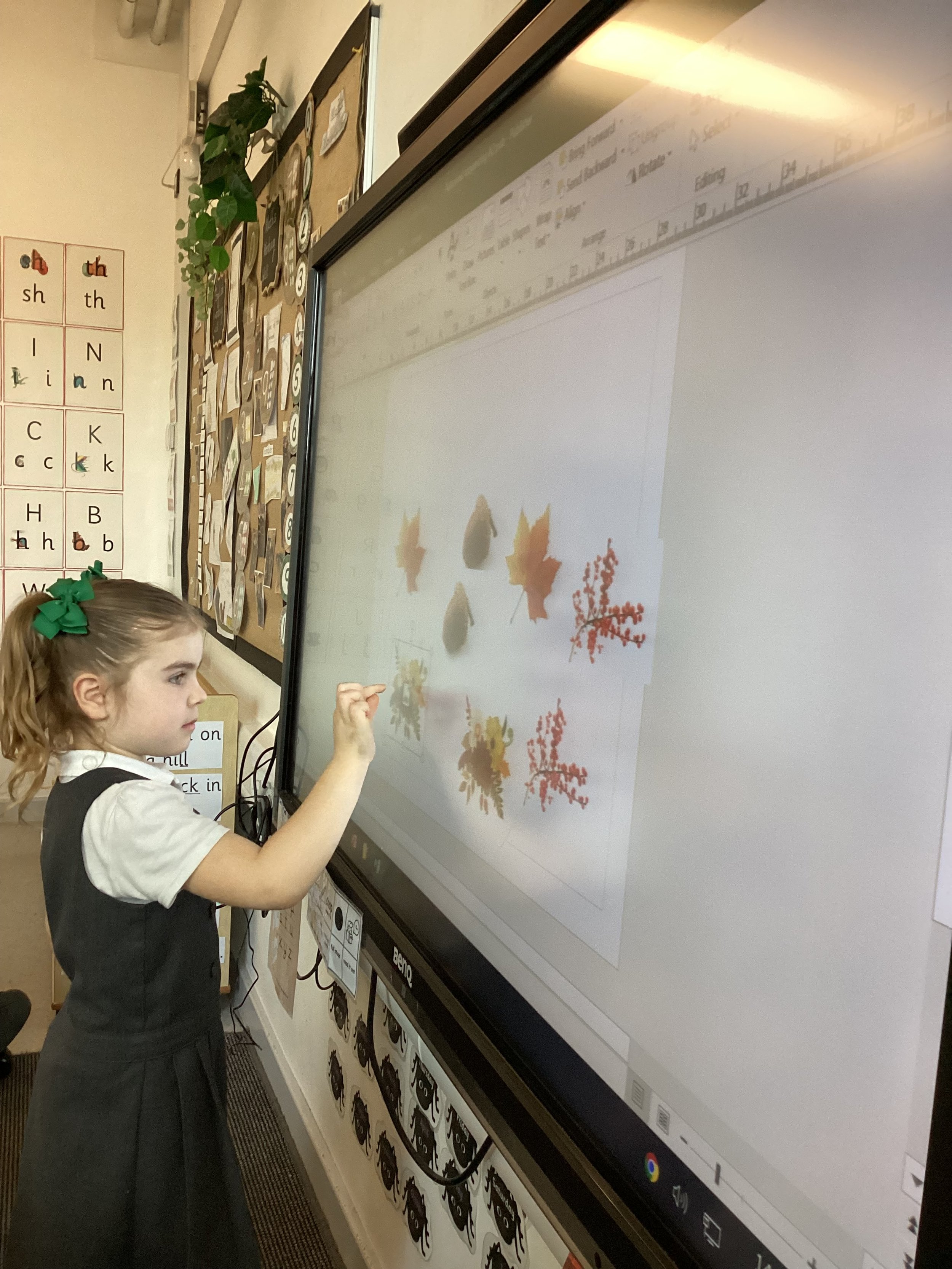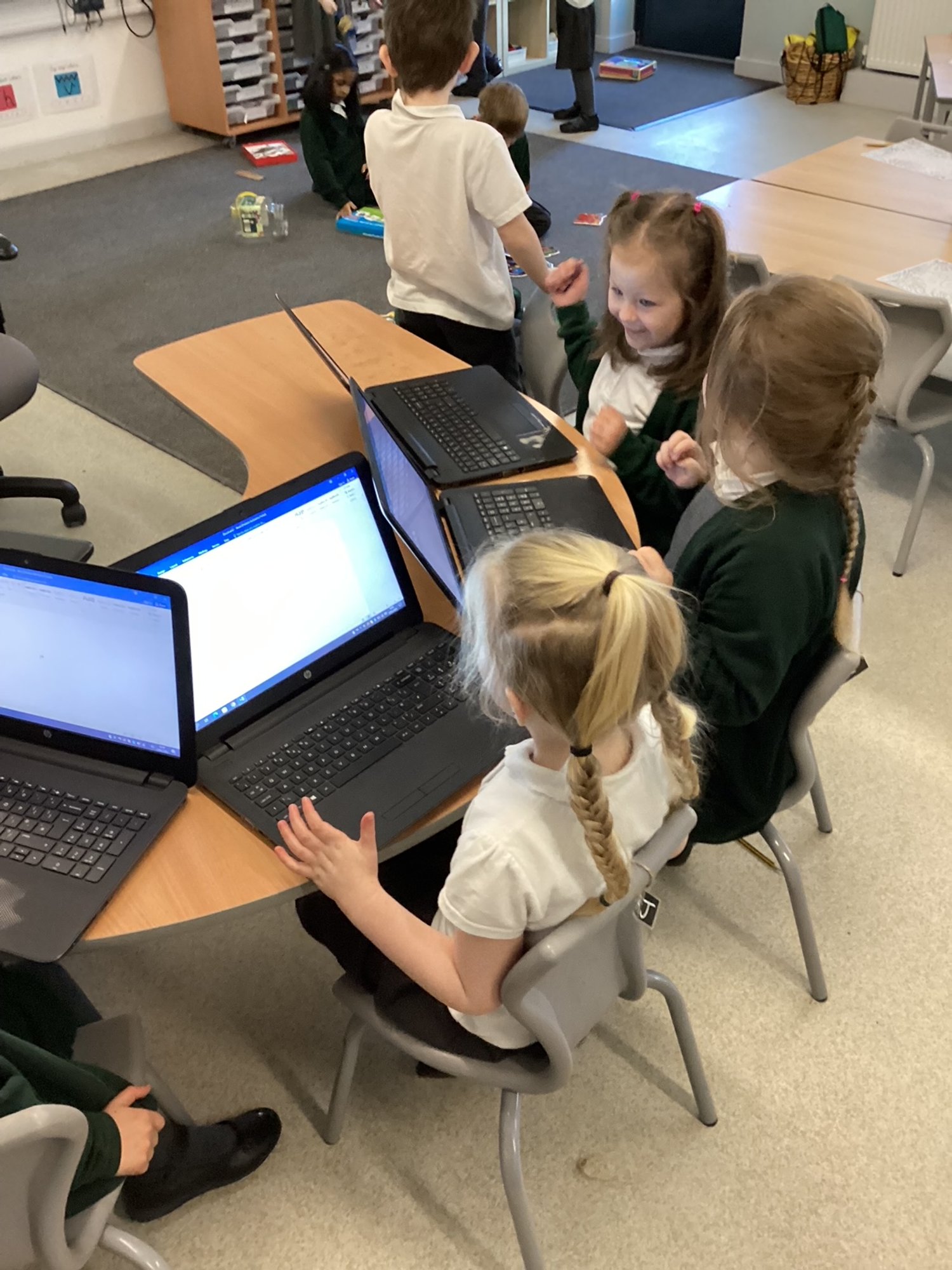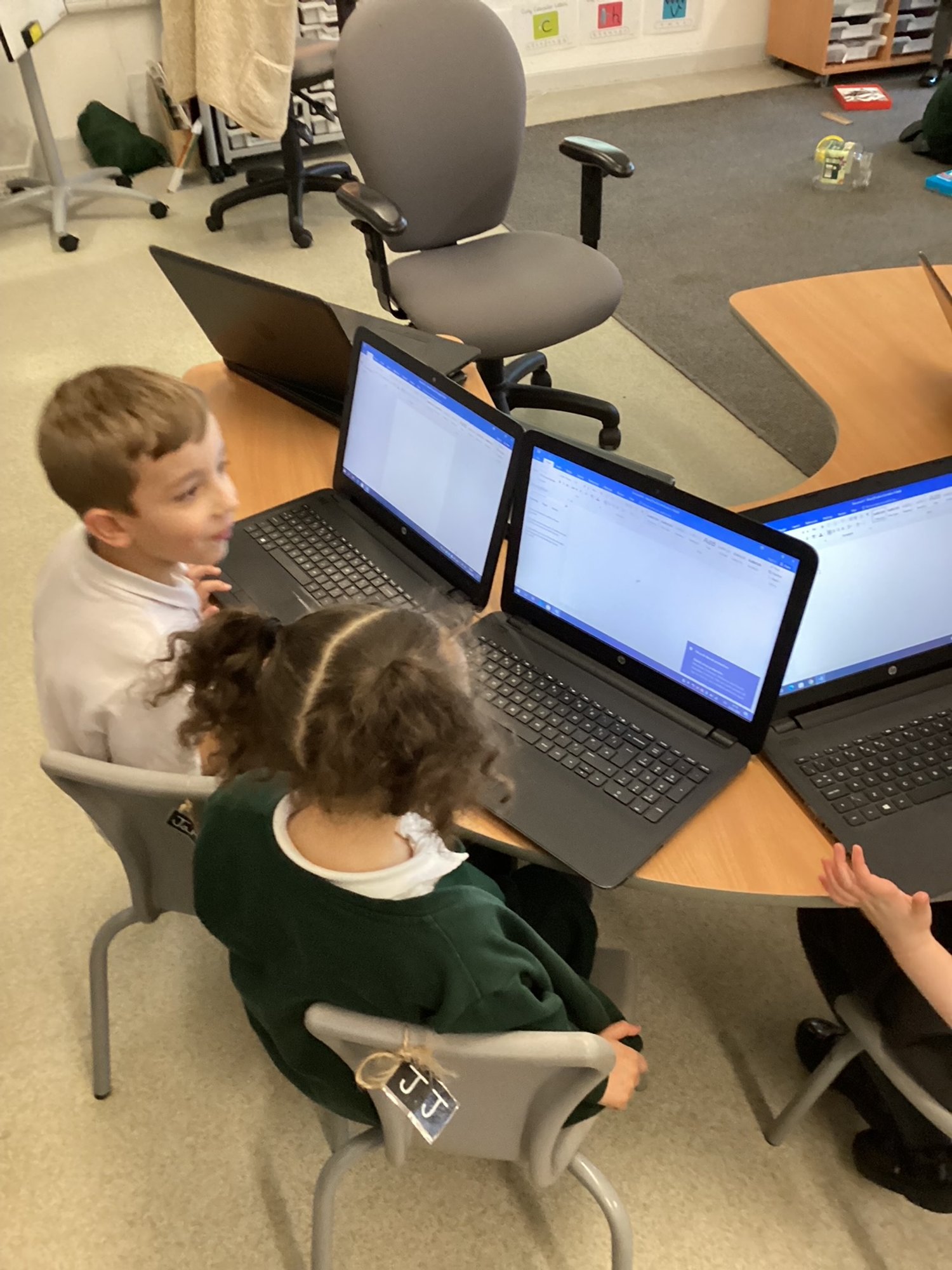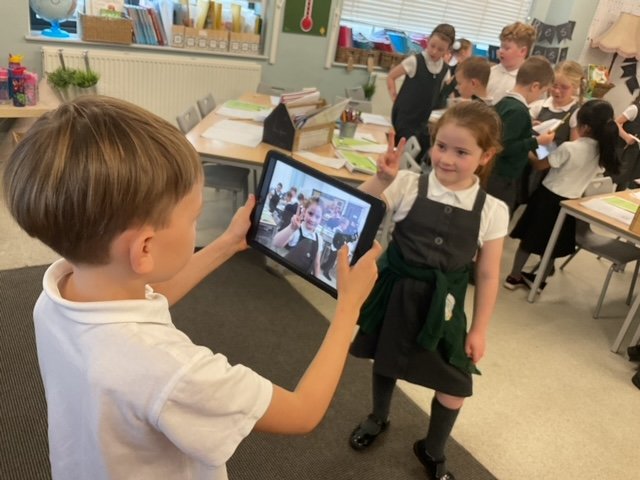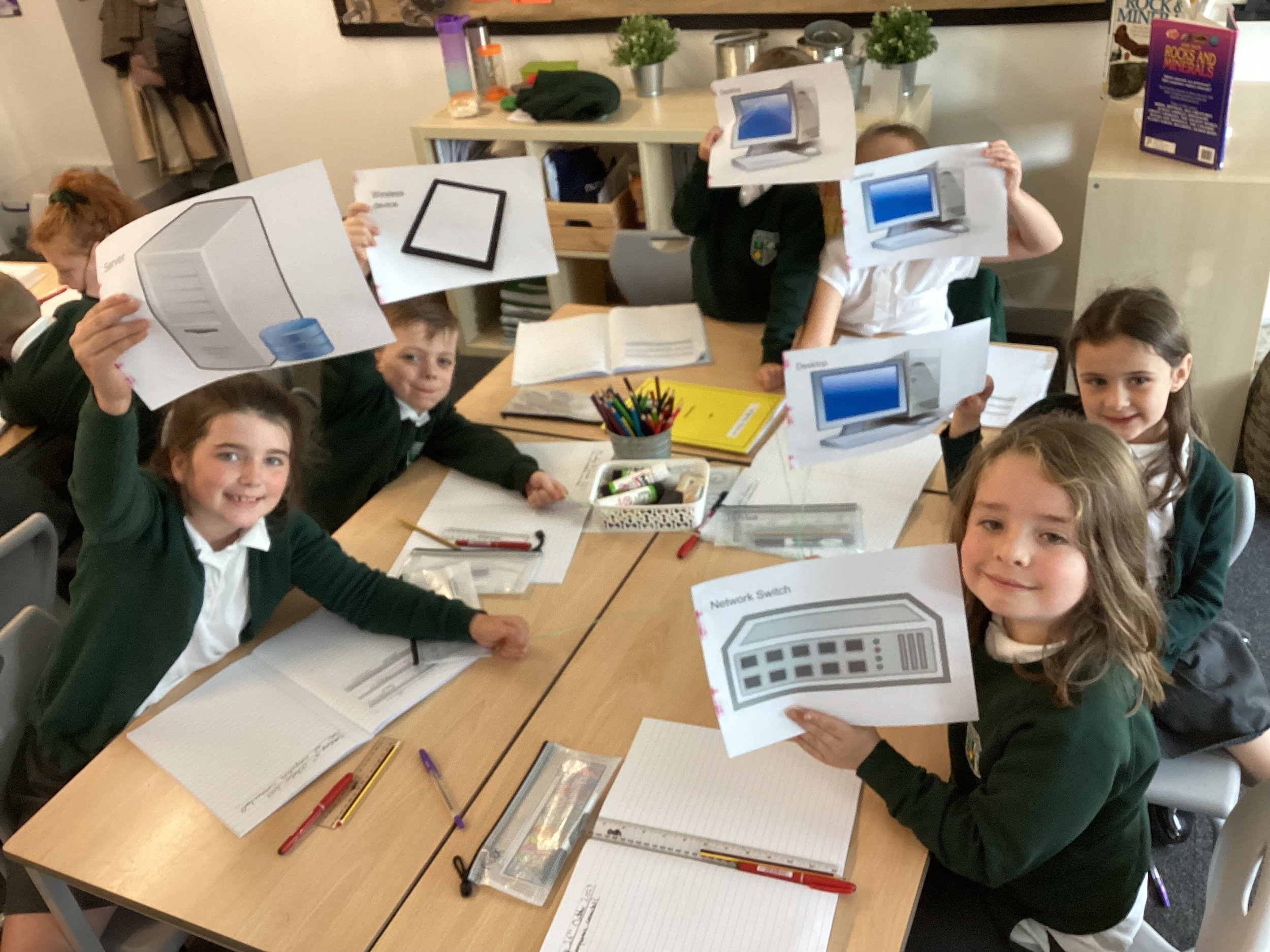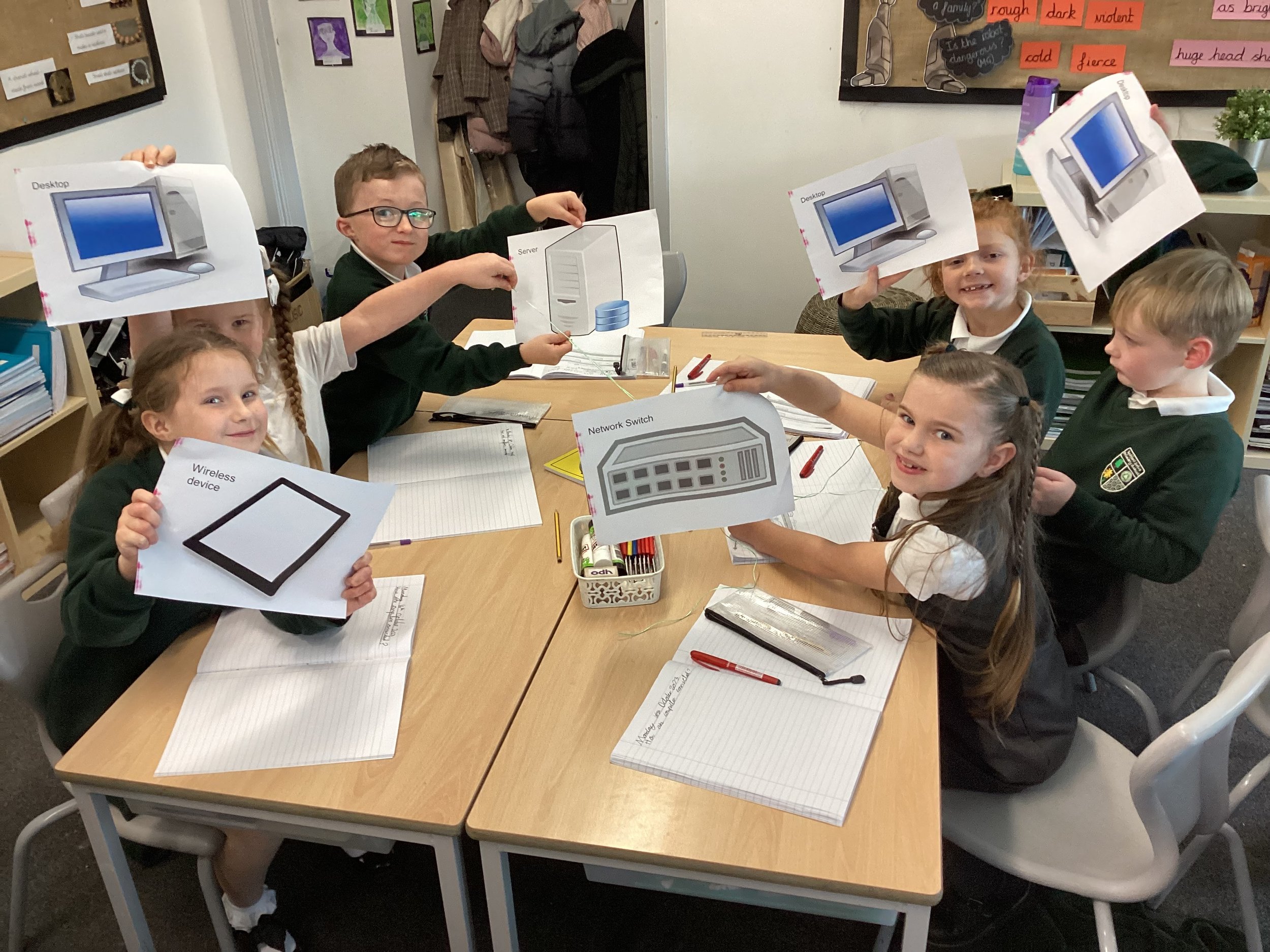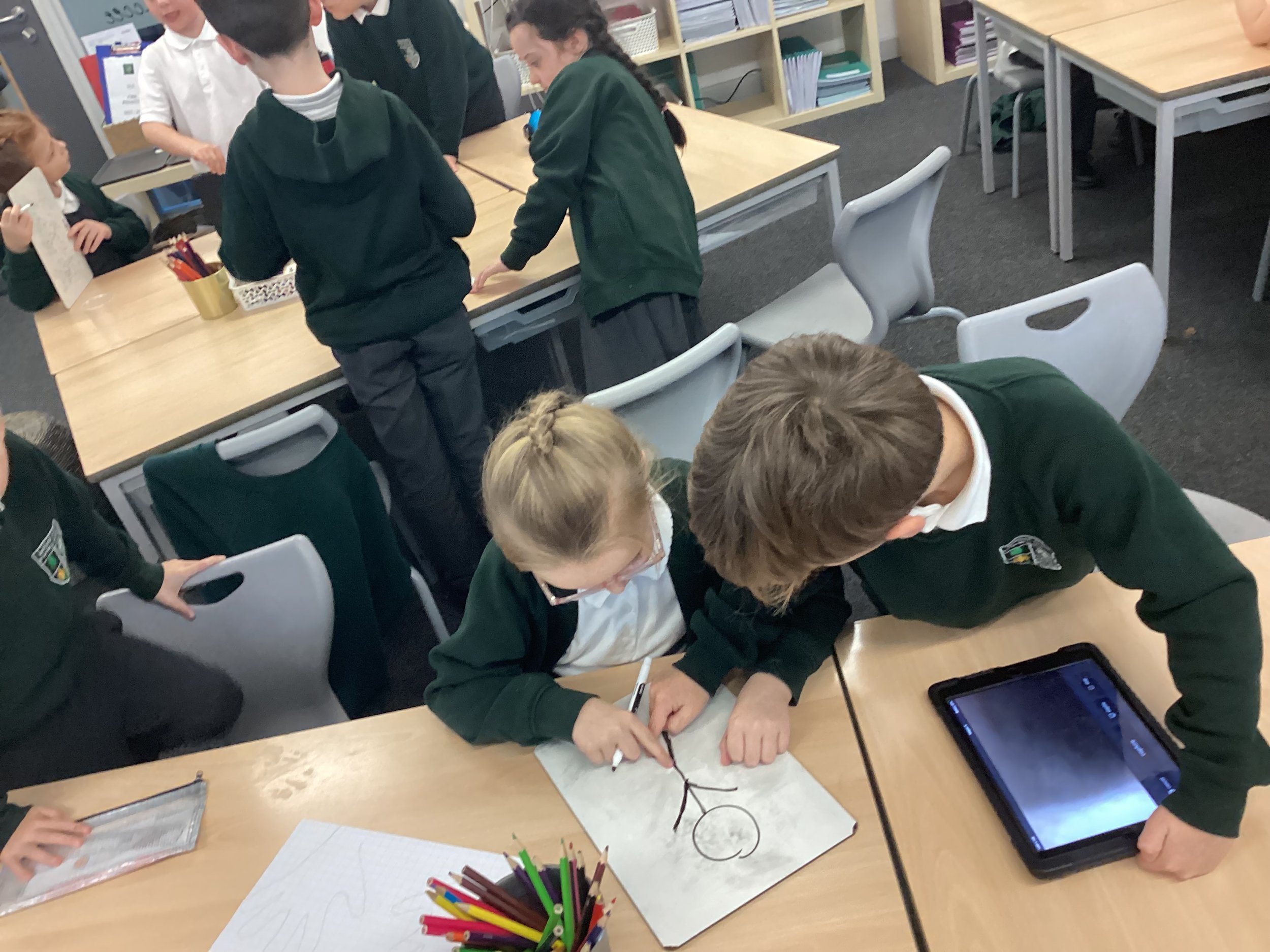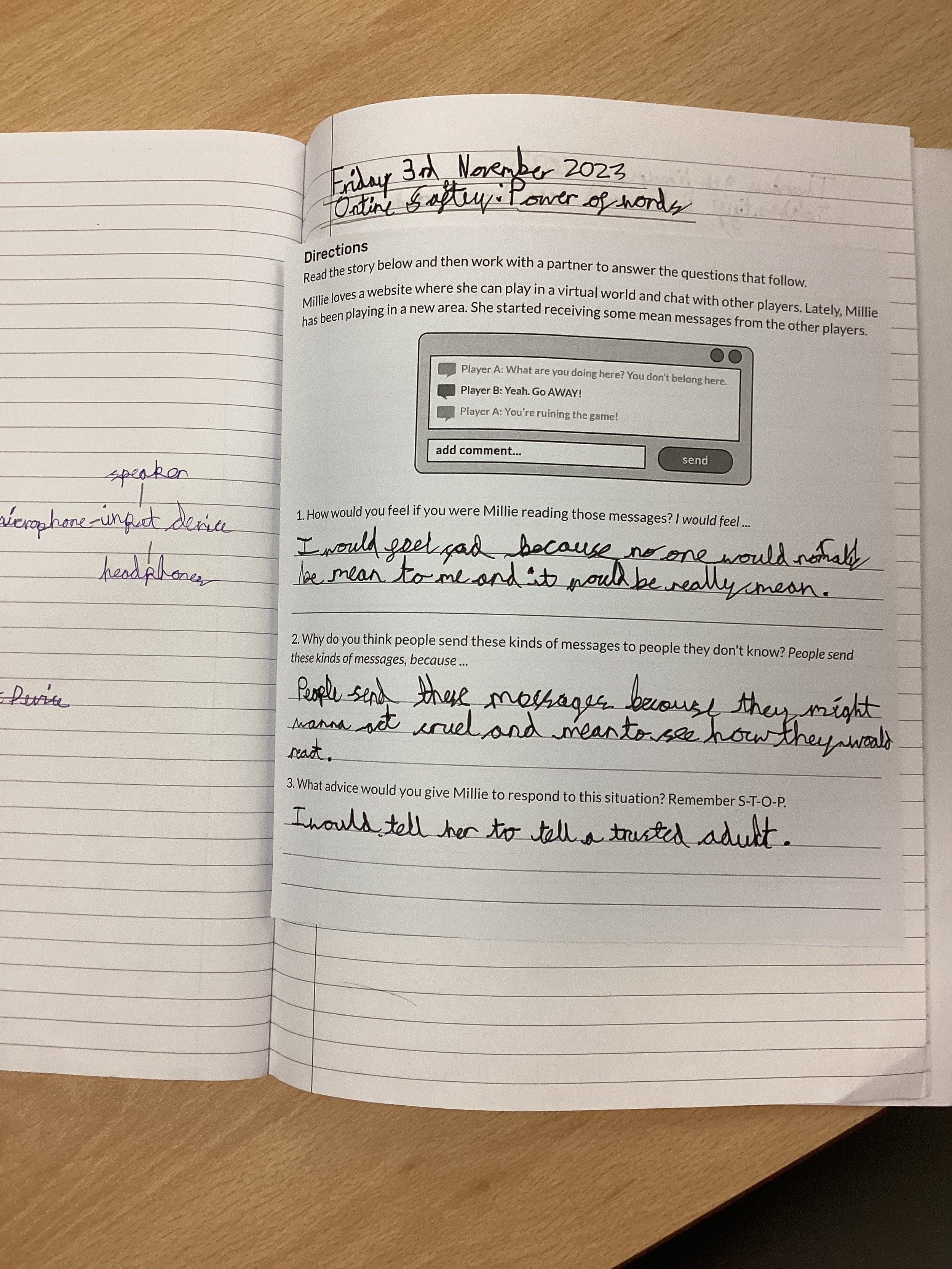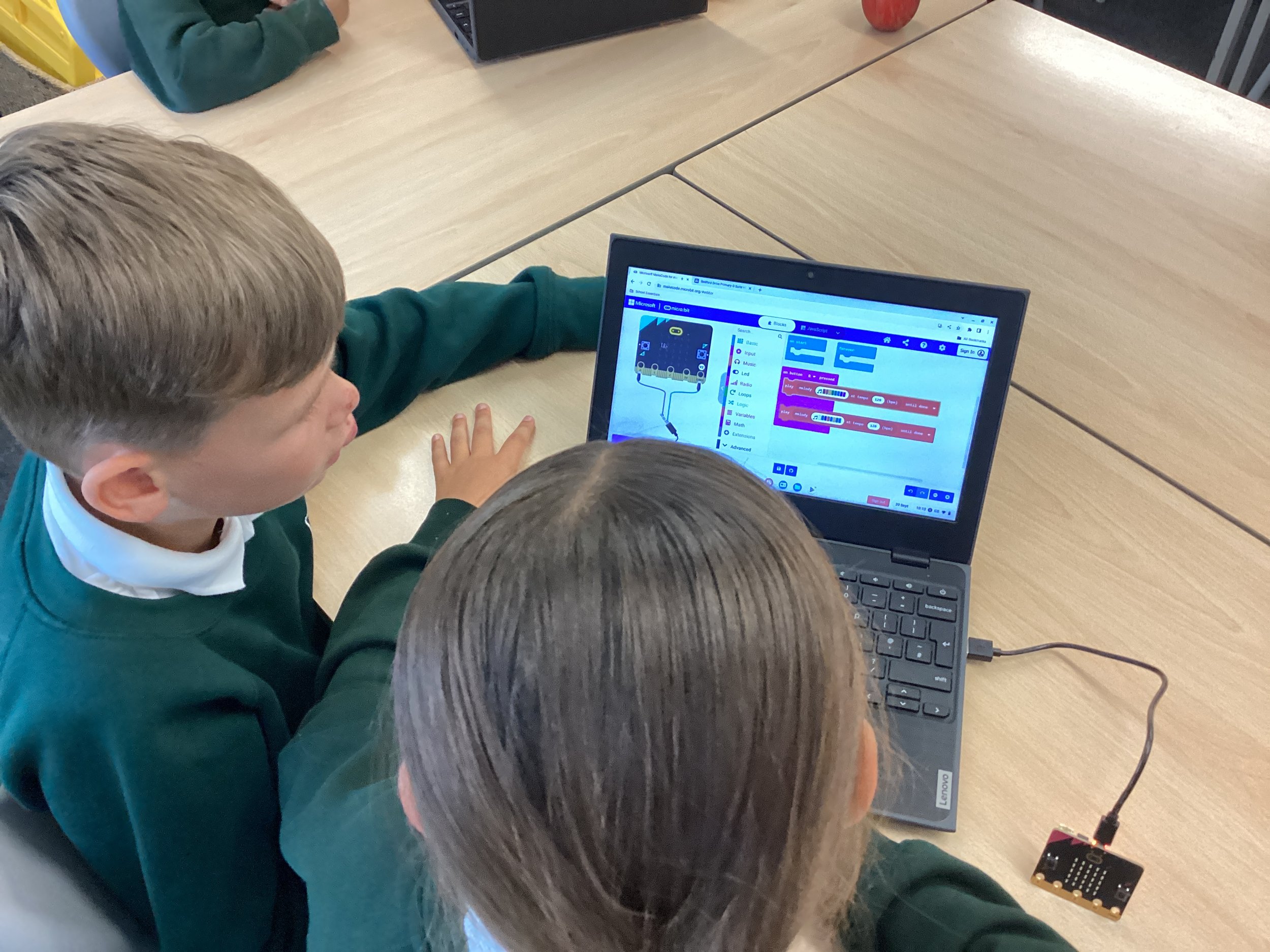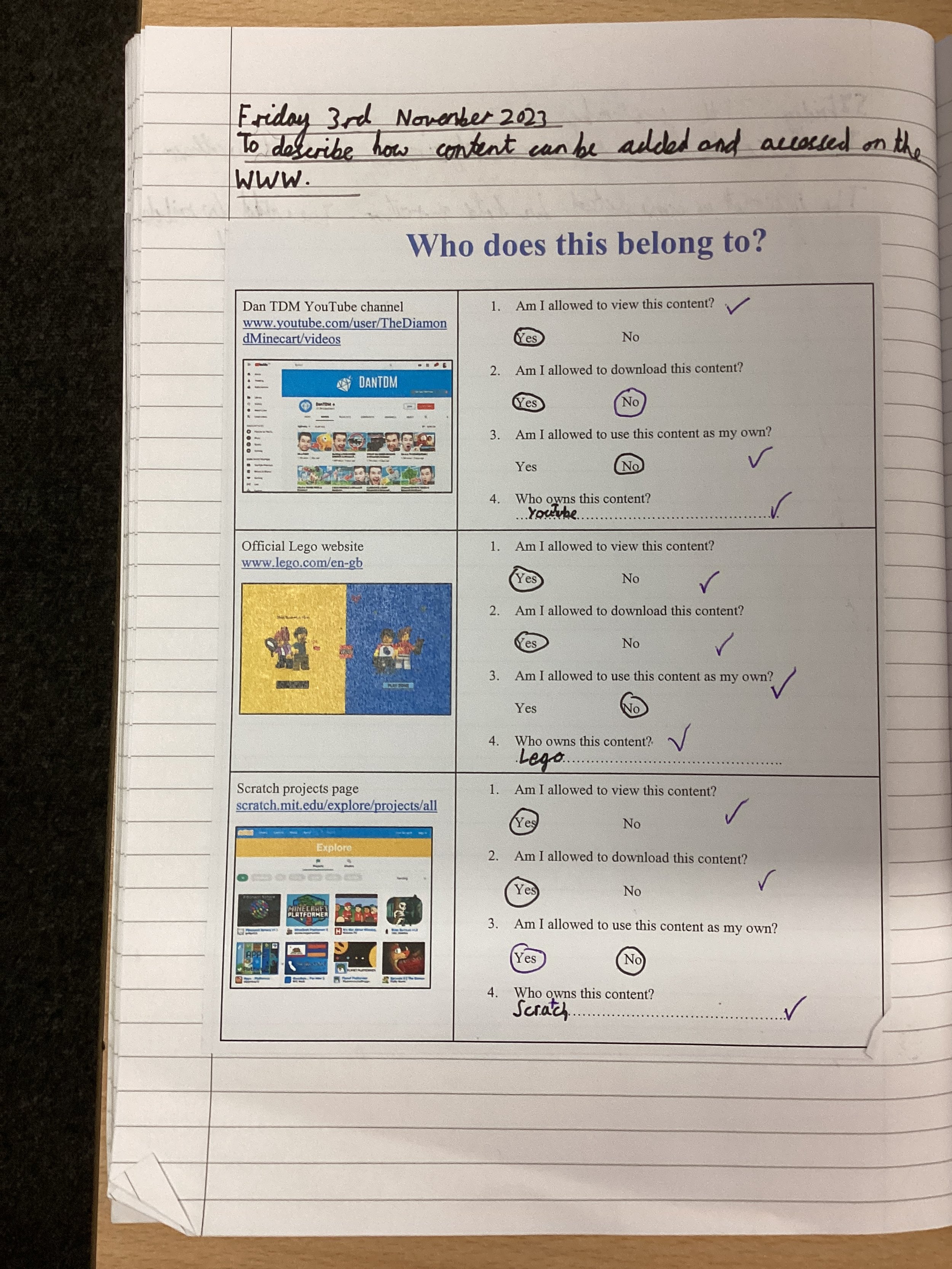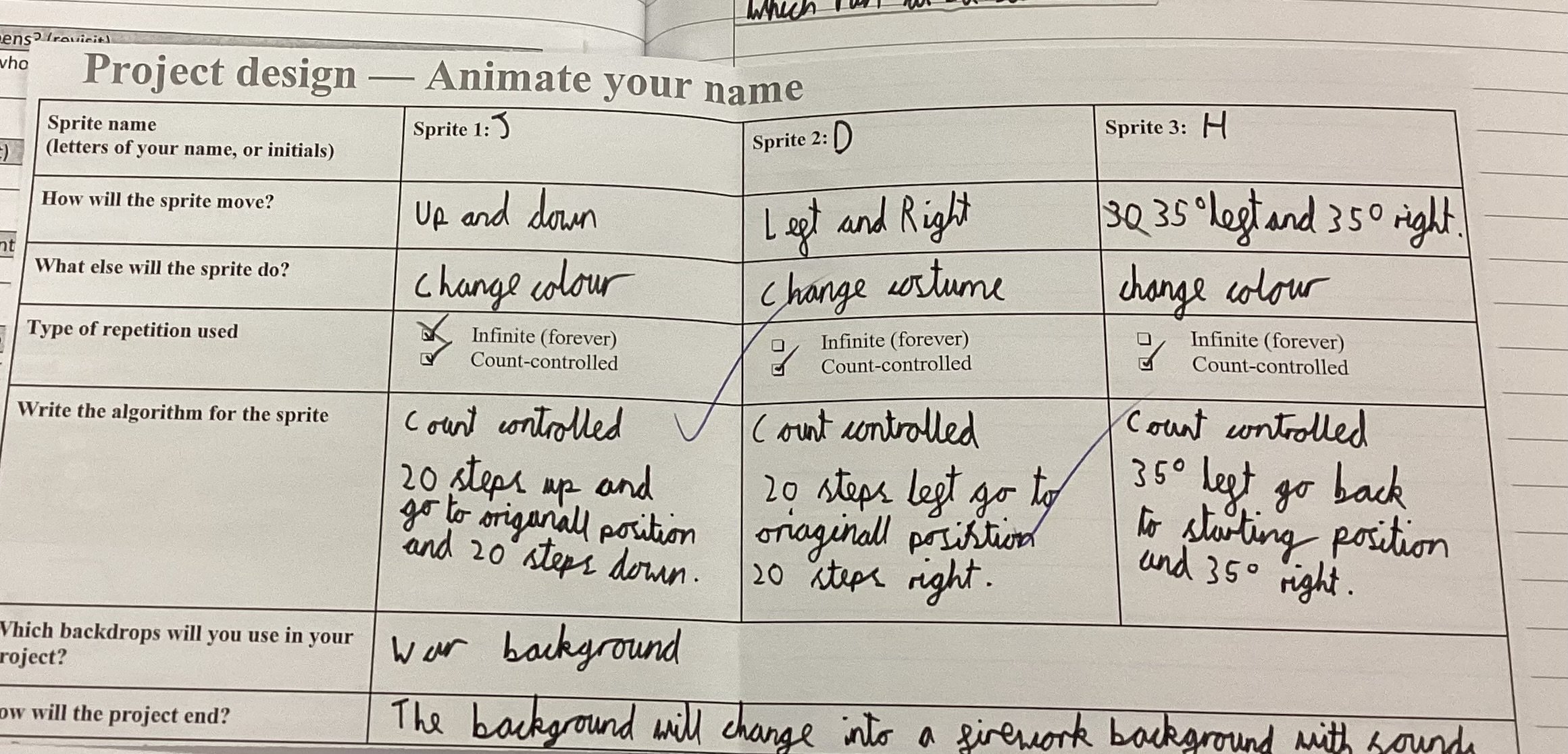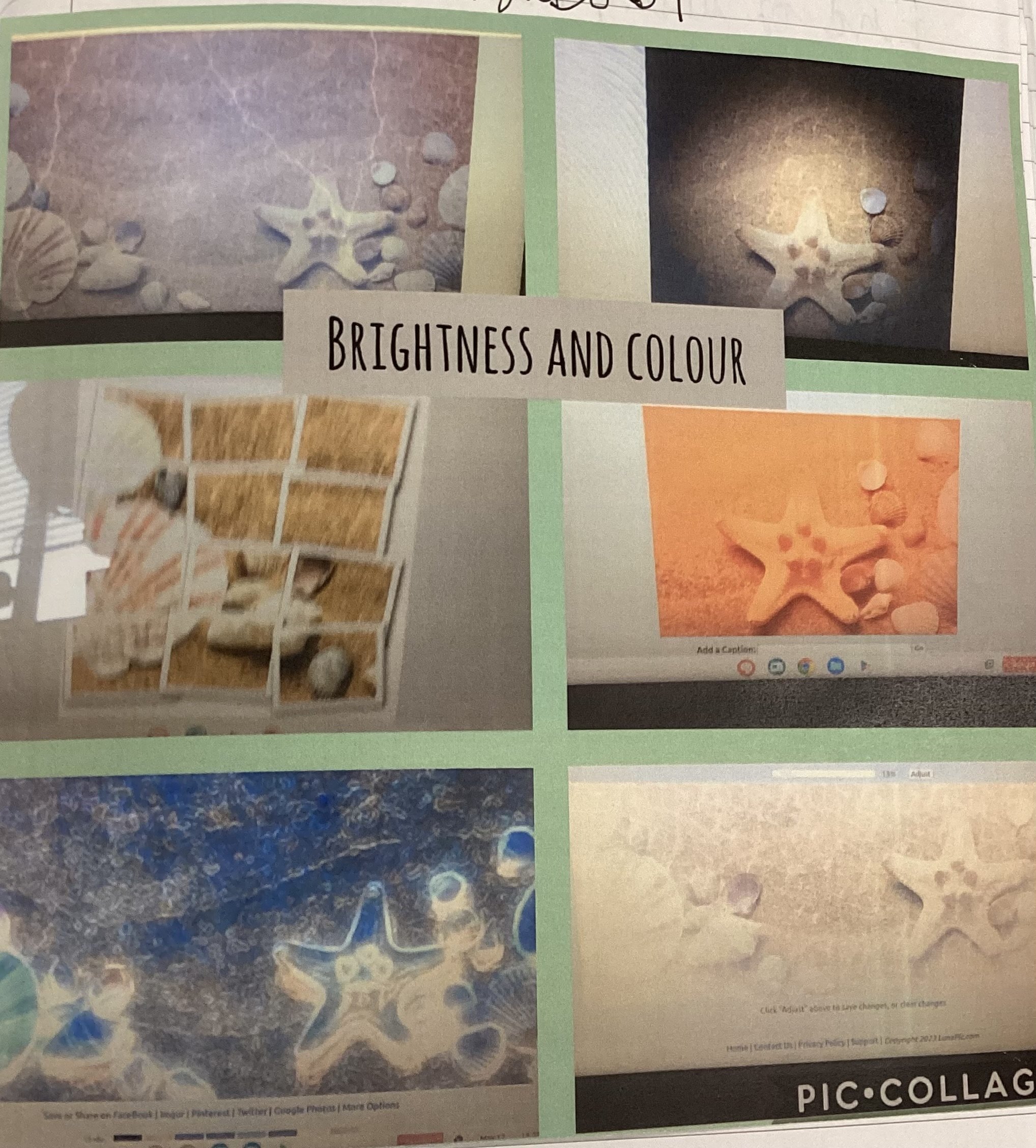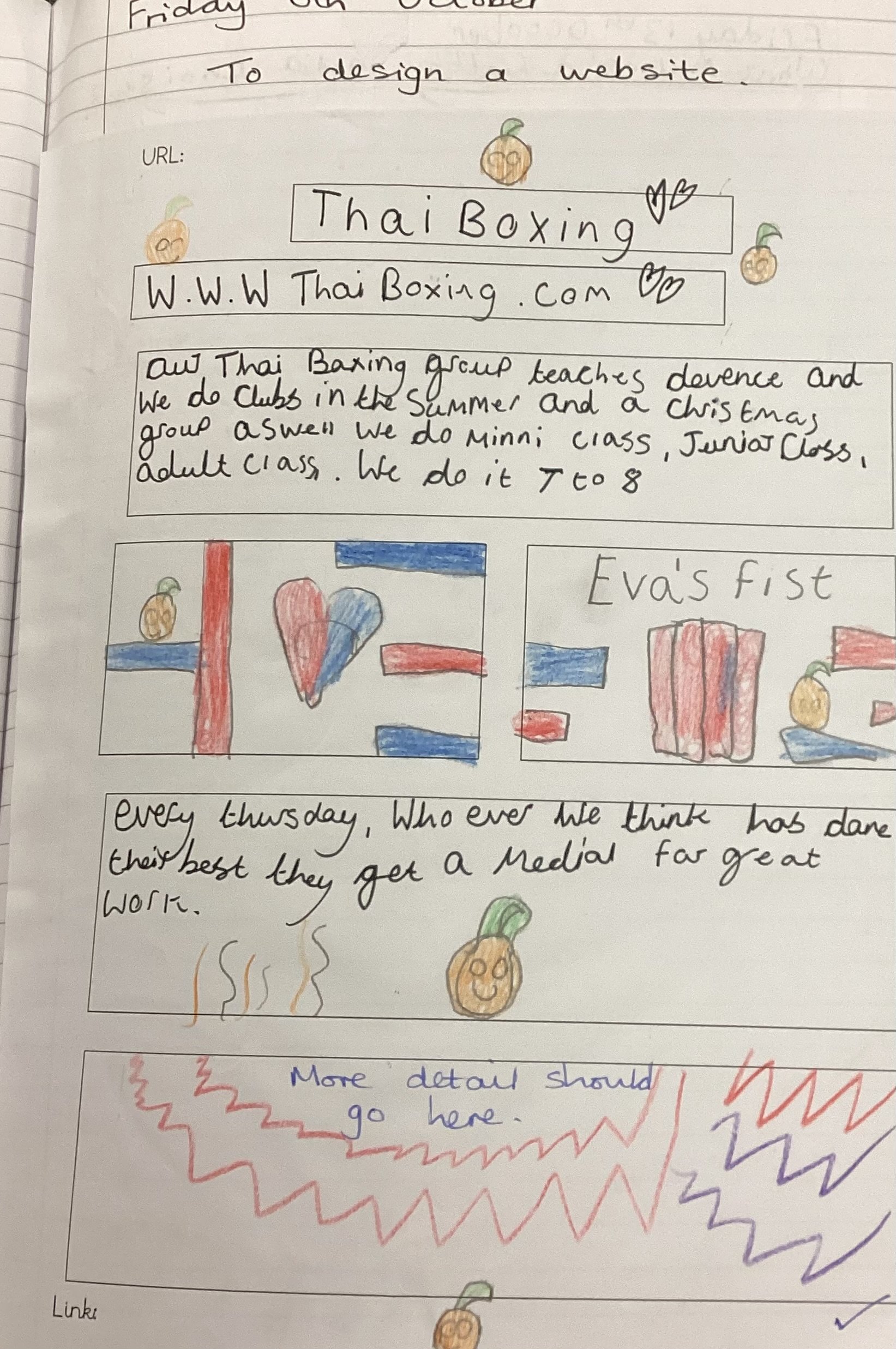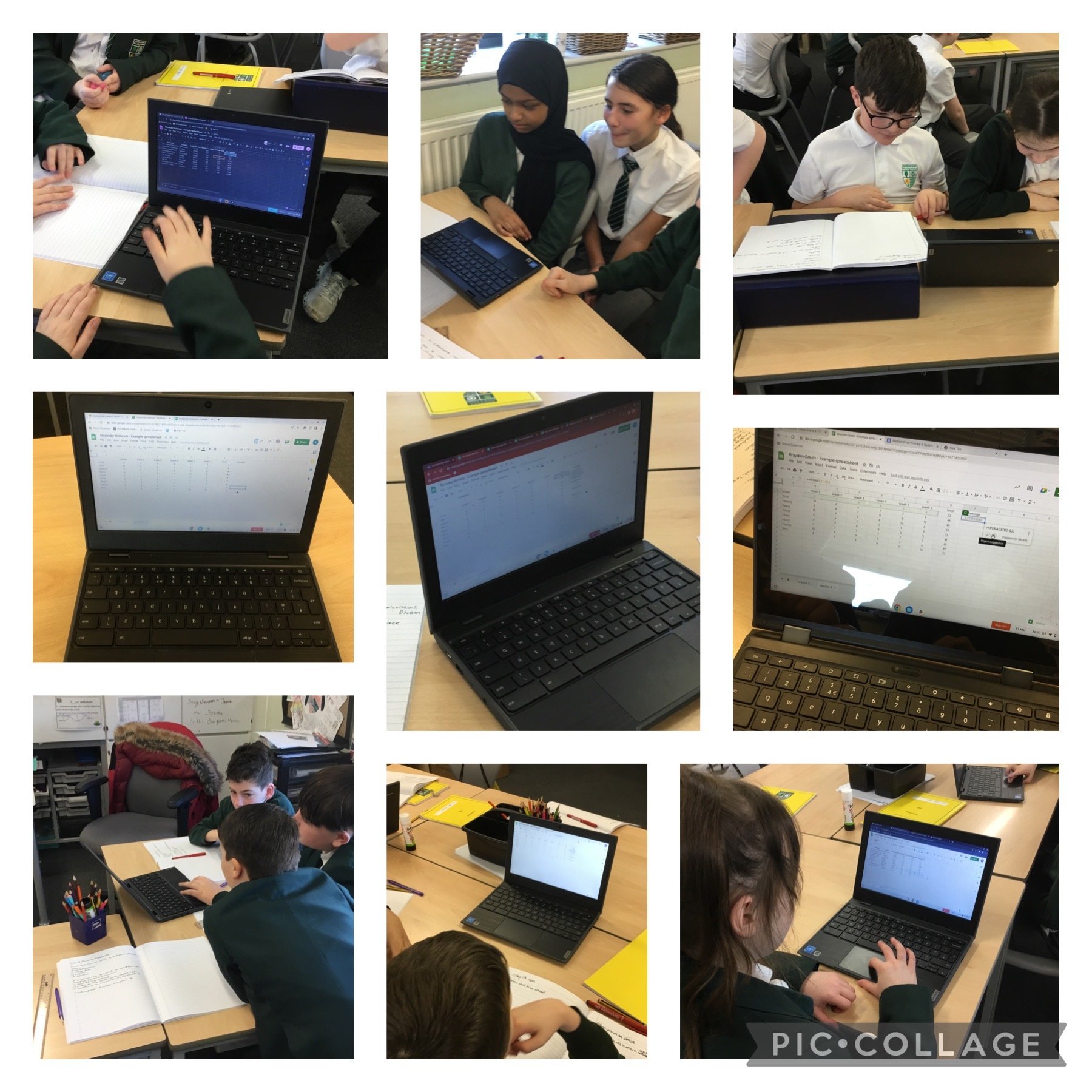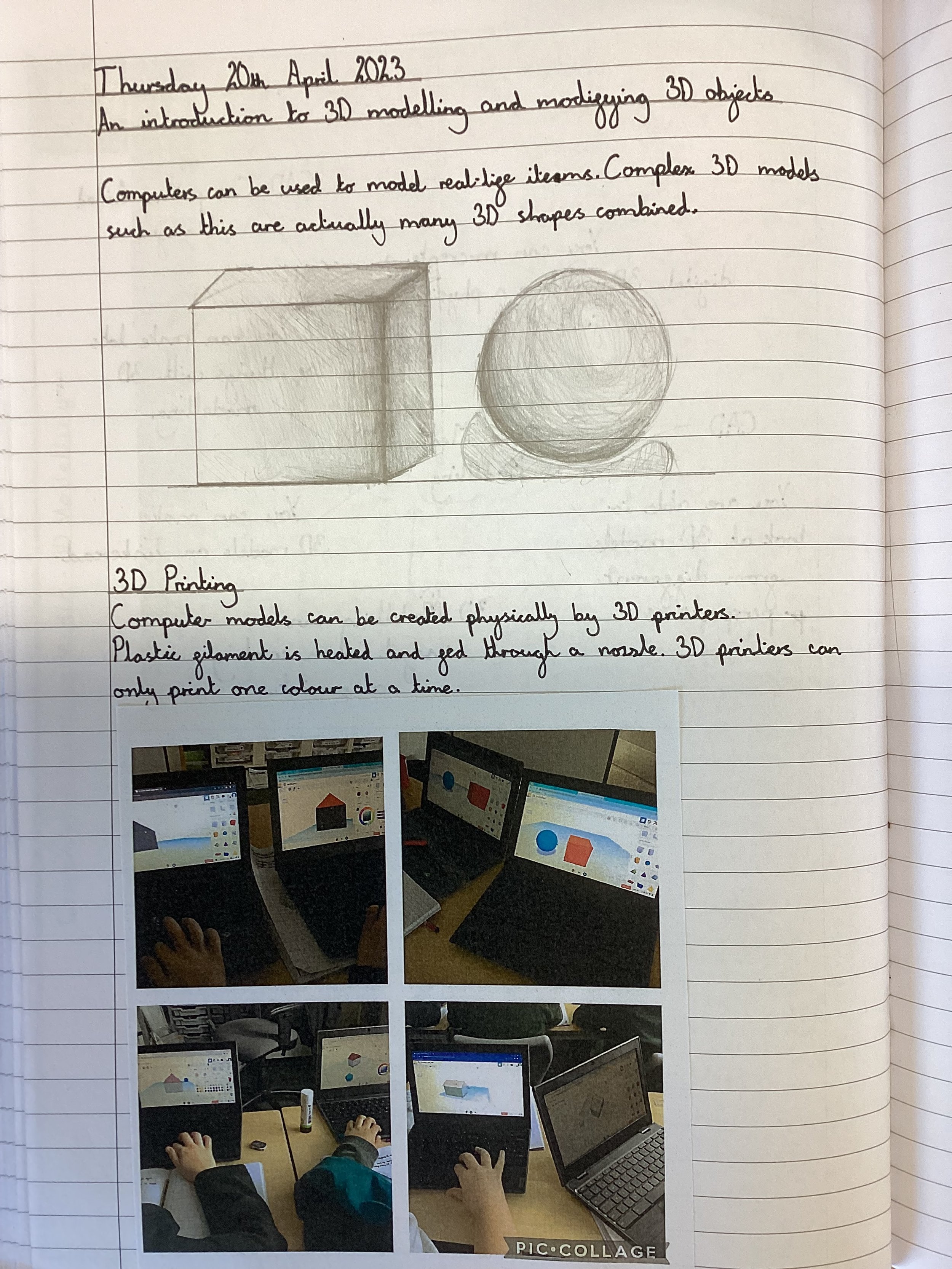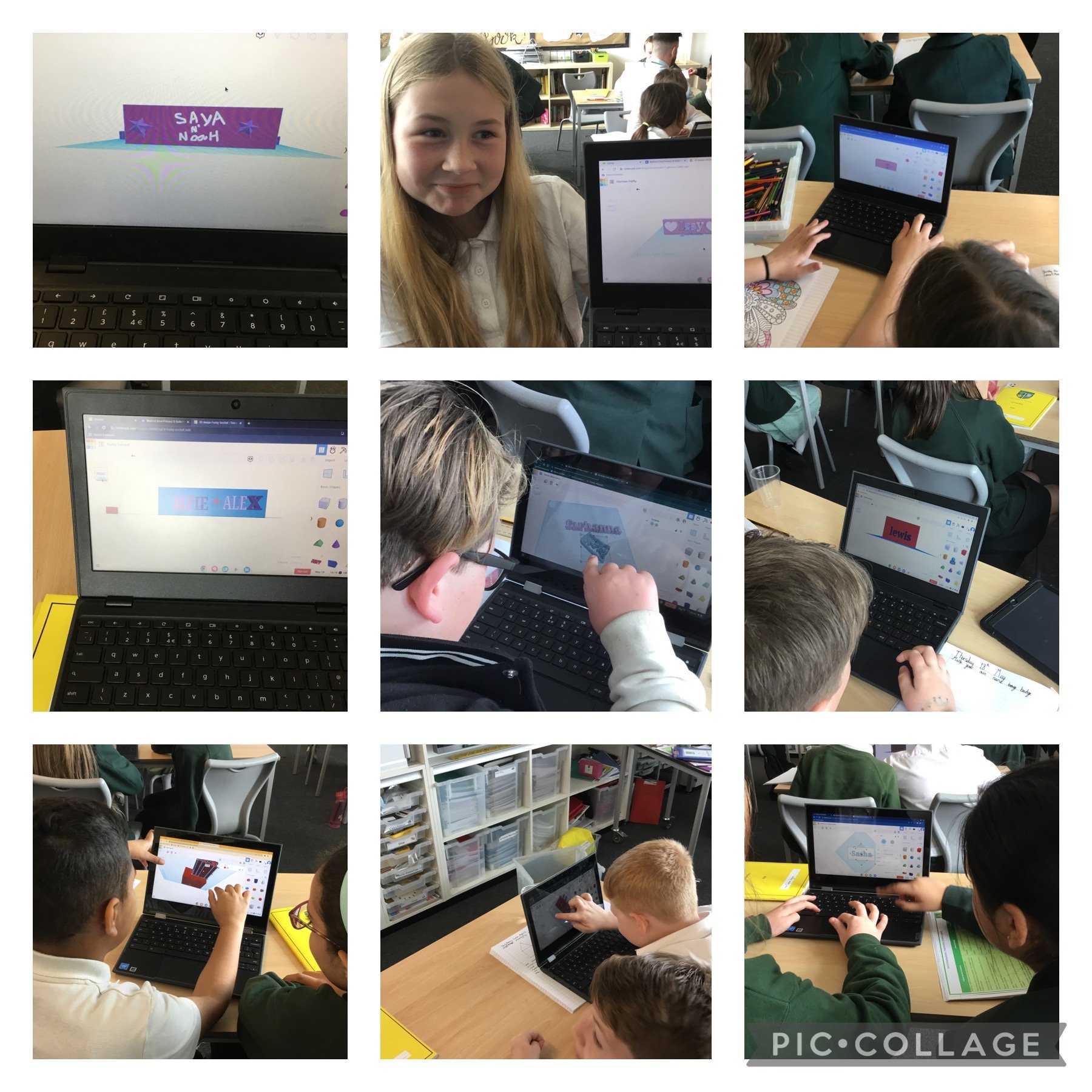“Computing is no longer about computers. It is about living.”
The school has adapted the National Curriculum for Computing as defined by the Department for Education. The National Curriculum for Computing aims to ensure that all pupils:
can understand and apply the fundamental principles and concepts of computer science, including abstraction, logic, algorithms and data representation
can analyse problems in computational terms, and have repeated practical experience of writing computer programs in order to solve such problems
can evaluate and apply information technology, including new or unfamiliar technologies, analytically to solve problems
are responsible, competent, confident and creative users of information and communication technology
We would like to share our work and learning
Foundation 1
In Computing Foundation 1 have been learning about patterns in the environment and making their own repeating patterns in the form of Autumn garlands. We have listened to the story of Smartie the Penguin and his online dilemma, we discussed what he should do and how we can stay safe online.
Foundation 2 have been learning about e-safety. We have been watching the story of Smartie the penguin who had some problems and we had to help him find a solution! We have also enjoyed using the smartboard to play phonics and maths games.
Year 1
In Computing we have developed our skills by exploring the different tools in a word processing document. We created our own ‘Lost Teddy’ posters and edited them using Bold, Underline and Italic tools to create impact. We practised saving our work so we could retrieve it in a future lesson. We have then progressed to looking at data in computing and how information is stored and can be sorted. We practised sorting different data into groups and worked together to ascribe labels. During e-safety week, we discussed how we stay safe online and what to do if we ever felt unsafe.
Year 2
In Year 2, we have been learning about digital photography, looking at how to take a good photograph, using landscape, portrait and good lighting. We have been practicing taking photos around the school and in the classroom that we have now began to start editing and changing. We have also been discussing the benefits of IT, when we use it and how to use it properly.
Year 3
In Year 3, we looked at our unit of work ‘Connecting computers’. This involved looking at how devices are connected to each other and discussing inputs, processes and outputs. Children enjoyed learning about how our own school network works and they created their own ‘network’. Children have enjoyed our Autumn 2 topic of Stop Frame Animation. Children have created small flip books and discussed the term onion skinning to create their own stop frame animations using the iMotion app.
Year 4
Year 4 learnt to recognise the internet as a network of networks including the world wide web and why we should evaluate online content. We have also been learning about audio production and how to capture and edit audio in order to produce a podcast. In online safety, we learnt about ‘Rings of Responsibility’ when we share content online and ‘The Power of Words’ and how what we say online can impact on others positively and negatively. We have had workshops delivered by Hi-impact to help us learn how to use micro bits to program a step-o-meter which we really enjoyed.
Year 5
In Year 5 learnt all about computing systems and networks. They looked at everyday systems such as washing machines and pelican crossings. They learnt all about sensors and why these can be useful for things like pedestrian crossings and security lights. They moved on to designing their very own system: a talking teddy bear, and then on to designing their own website with a URL and outward links.
Year 5 have learnt about vector drawings- these are drawings made with shapes and lines. We have explored tools on Google Drawing including copy, paste, rotate, fill, change border and zoom in/ out. Children have all created their own vector drawings including houses and animals.
Year 6
In Year 6 we focused on using a computer to produce 3D models. We began by familiarising ourselves with working in a 3D space, moving, resizing, and duplicating objects to create a name badge. We then created hollow objects using placeholders and combined multiple objects to create a model of a desk tidy. Finally, we explored grouping and ungrouping 3D objects, before planning, developing, and evaluating our own 3D model of a building.
There are a number of ways that you can support with your child’s learning at home in Computing, please click here to look at the suggestions that we have made for you.
Key Stage 1
BBC Bitesize Activities for KS1
https://www.bbc.co.uk/bitesize/subjects/zyhbwmn
ChildNet Online Safety resources
https://www.childnet.com/resources/smartie-the-penguin
https://www.childnet.com/parents-and-carers
Barefoot Computing Home Learning Activities
https://www.barefootcomputing.org/homelearning
Computing at Schools (CAS) Learning Activities
https://www.computingatschool.org.uk/custom_pages/399-learning-activities-primary
Key Stage 2
BBC Bitesize Activities for KS2
https://www.bbc.co.uk/bitesize/subjects/zvnrq6f
https://www.bbc.co.uk/bitesize/topics/zf2f9j6/articles/z3c6tfr
Code Studio Programming Activities
ChildNet Online Safety Resources
https://www.childnet.com/parents-and-carers
Barefoot Computing Home Learning Activities
https://www.barefootcomputing.org/homelearning
Computing at Schools (CAS) Learning Activities
https://www.computingatschool.org.uk/custom_pages/399-learning-activities-primary
At Bedford Drive Primary School, we have constructed an ambitious Computing Curriculum, which follows the content of the EYFS Statutory Framework and the National Curriculum. These documents, along with our School Policy, are available below: